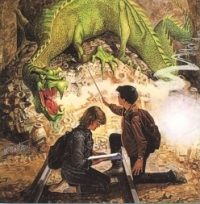Are you interested in contributing to this project, or just interested
in learning what goes into it? Then this is the page for you!
There are two main areas of work: maintaining and improving the
existing content (walkthrough chapters and tutorials), and adding
new tutorials. It would be great if you wanted to help out!
I’m also very happy to take bug reports - just send me a message about
small errors, typos, or formatting problems. Larger issues about content
should be reported on the Github issue tracker, so I’m not the only one
who can work on them.
How to turn text into the website
Anyone who wants to contribute content, fix a bug, or just have an offline
copy needs to turn the text files into the website. Luckily, this is
pretty easy! You only need two things installed:
- Python.
If you’re on OSX or Linux, Python is probably already installed.
If it isn’t, or you’re on Windows, install it from the site above.
- Sphinx. With Python installed, just run
pip install -U Sphinx in a terminal / command prompt. If you’re
using an old Python version and that doesn’t work, the site has
alternative install instructions.
Get the code from the GitHub repo, either by forking the repo if you want
to contribute, or using the ‘download ZIP’ option and unzipping the folder.
Congratulations, you now have the text! There’s only one more step:
open a command prompt in the DF-Walkthrough folder, and run make html
That’s it!
Contribution standards
This section describes the target standard for the project.
Not all pages will meet it, and that’s OK. Don’t let them stop you
adding something - but feel free to apply them to existing content!
Content
The walkthrough chapters cover core knowledge, with a clear progression
of skills. If a topic can be put in a self-contained tutorial, it should
be. Prefer linking to a tutorial over adding a section to the walkthrough.
The tutorials each cover a single, self-contained topic. Tutorials
are aimed at players who have just finished the walkthrough. They
introduce core topics not covered in the walkthrough.
A masterclass is like a tutorial, but covering an advanced topic for
experienced players.
Style
Use clear, direct, and simple language. Avoid jargon or the passive voice.
I find the hemmingway editor useful;
I often ignore but always consider it’s suggestions.
Keep all lines to 80 characters or less. Sphinx will automatically join
everything between blank lines into one paragraph, and short lines
make the raw text easier to read for editors. More importantly, short
lines make version-control software much more useful. When writing
new text, keep to about 70 characters to avoid many lines changing for
small edits later. Do not use tabs or leave trailing whitespace.
You can check with python misc/lint.py && make clean && make html -
this sequence of commands should always run without errors, or
at least give warnings about specific files and line numbers!
Markup
Markup should be fairly minimal and let readers focus on the text.
Basic markup helps with this, and should be used where appropriate.
If in doubt, just match the surrounding sections.
Headings:
- File headings over- and underlined with
#####
- Section headings underlined with
====
- Subsections generally avoided, but underlined with
---- otherwise
Lists:
- Bulleted lists use
* and one space. Use these instead of a paragraph
for sections such as a list of examples or sequence of commands.
- Use numbered lists only when the ordering is both important and unclear
from context. Use
#. and one space, so renumbering will be automatic
if the list is changed later.
Special text:
- Use bold, italics, etc. very sparingly - add meaning, not just emphasis.
- For keybindings, use the
:kbd:`Key` directive, which is rendered
with the special style. Keys are case sensitive, so :kbd:`Shift`
should never be used (unlike Esc, Space, etc.).
- For in-game text, use the
:guilabel:`In game text` directive, which
is rendered with the appropriate font and background. Ensure that phrasing
and capitalisation matches DF exactly (except ', which renders as
‘ - leave it out). Don’t use this style for ASCII art, only
ingame menus which should be read as text.
Tips:
- Image names must not contain spaces
- Text files should be encoded in UTF-8 (your editor should have an option
for this)